Introducing the CoCalc Library
Hal Snyder • • cocalc
Get a Running Start on the Learning Curve
The CoCalc Library is a great way to get up to speed with new material.
Getting started with a new programming language or software package can be a slow process. It takes time to find your way around new terminology, development workflow, and error messages. Reading documentation and tutorials is helpful, but for most of us, the process of learning speeds up dramatically when we start writing code and actively experimenting.
The CoCalc Library makes it easier to get started with a new toolset or a new topic. It gives you access to a curated collection of open source documents and code from educators and software developers. With a single click, copy a selected topic into a CoCalc project. Then you can review, modify, and run files as desired.
Using the Library
Here’s an example. Suppose you want to start working with linear algebra in Sage.
1. Open the Files view in the directory where you want example documents to be placed. In the screenshot, that directory is ‘EXAMPLES’.
2. Click (+)New, and scroll to the middle of the browser tab to see the section with a label of “Library” on the left.
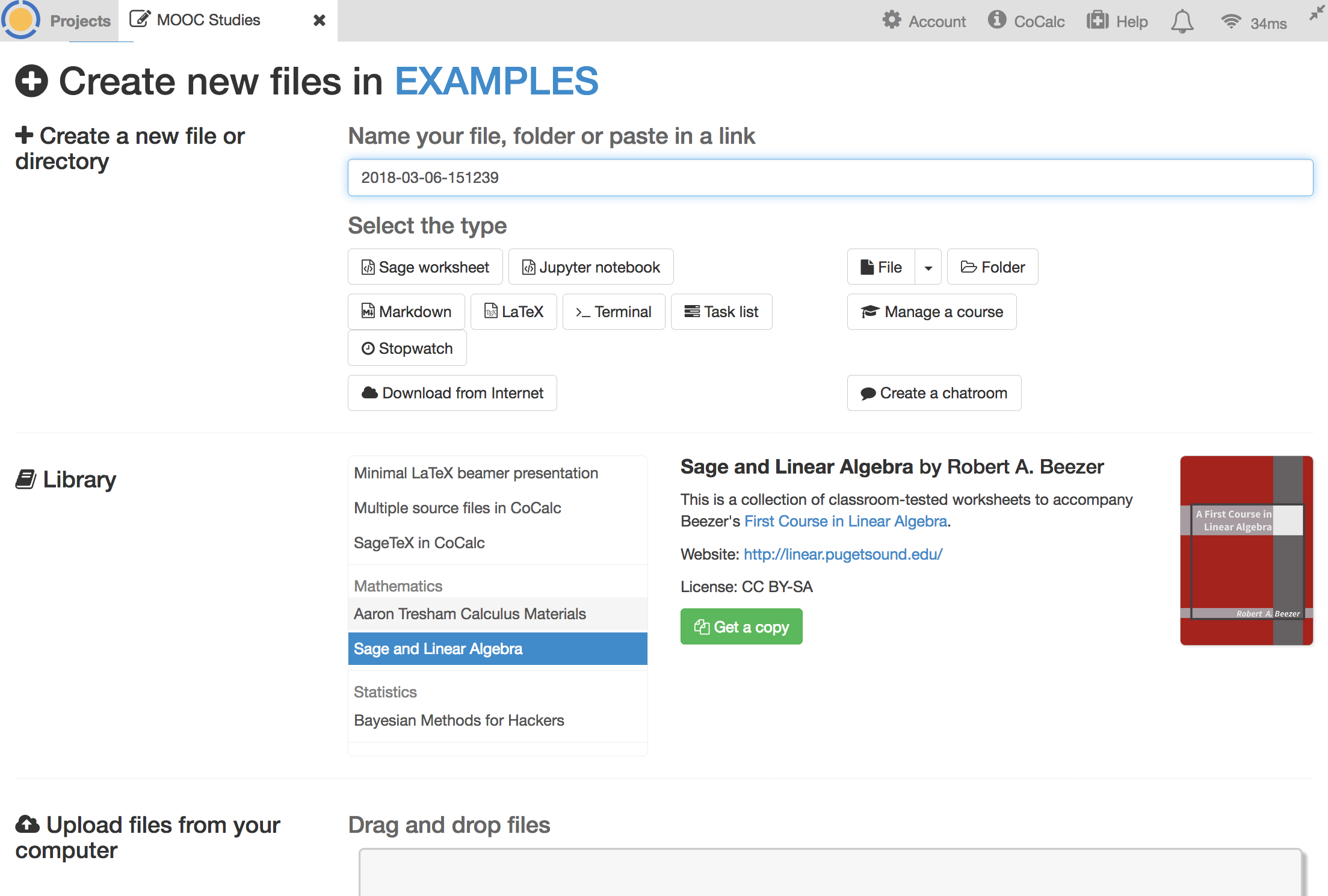
3. The menu of Library topics is in the column just right of the “Library” label. As you scroll through the choices, you will see they are divided into categories. Category names do not highlight like topic names as the cursor passes over them.
4. Click on a highlighted topic. In the example shown, the topic is “Sage and Linear Algebra”. When you select a topic, a description appears next to it, and, if available, a thumbnail image at the right of the description.
5. If you want to install the library, click “Get a copy”. The library will be copied into your project in a new folder, your browser will show you the Files view in that folder.
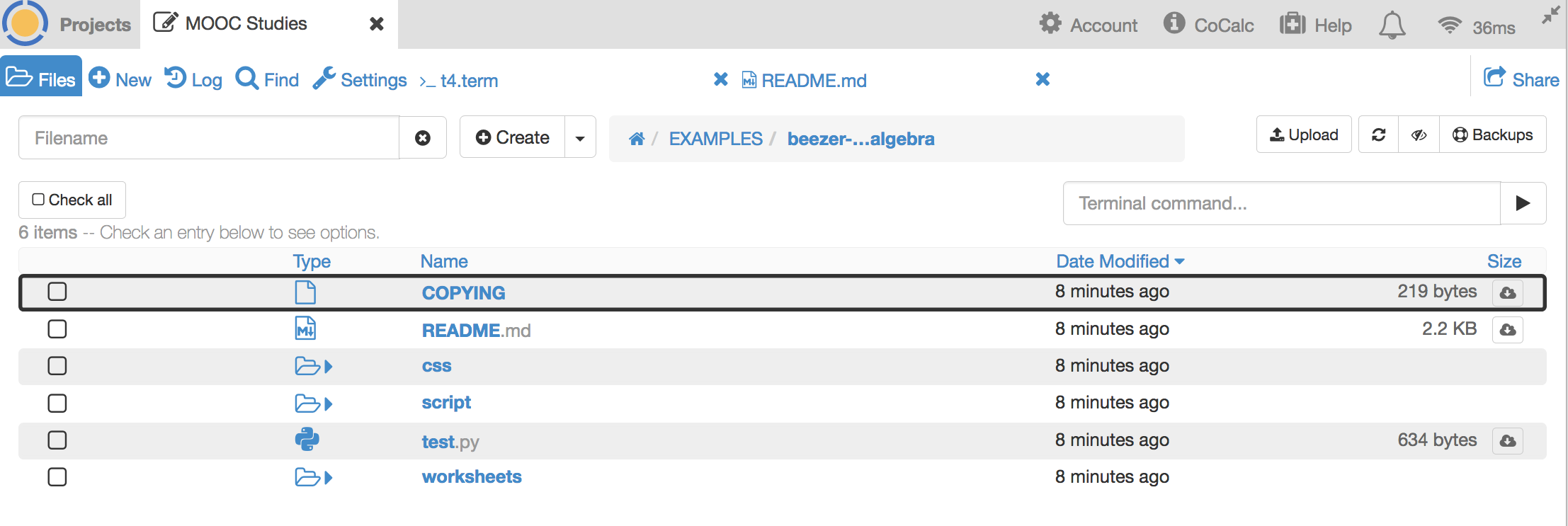
6. You’re ready to go. Open the files, run them, edit, and learn.
What’s in the Library Now
The CoCalc Library has content on the following categories:
- Introduction
- Statistics
- Computer science
- Data science
- Mathematics
- Physics
- Chemistry
- LaTeX templates
- Miscellaneous
Included are working Sage worksheets, Jupyter notebooks, and LaTeX documents.
Give It a Try
Next time you’re about to try out a new package or venture into new subject area, have a look at the offerings in the CoCalc Library.
We’re interested in new open source content, too. If you would like to suggest something for inclusion, let us know at [email protected].